Large-scale, national efforts to leverage the latest technology in support of distance education, remote and online learning amid the COVID-19 pandemic have sparked interest in EdTech-based applications. It’s not surprising as millions of kids throughout the world are out of school and over 290 million students have been disrupted from their classes in brick-and-mortar institutions.
Teachers and educators have nothing to do but dive headlong into online teaching regardless of whether or not they feel confident and comfortable using EdTech platforms and apps, or believe in the viability of online education.
The Coronavirus outbreak has caught the global education system off guard and completely unprepared: the use of advanced techs such as VR/AR or AI is pitifully small in education compared to sectors like healthcare or gaming. Let’s be honest – EdTech has never been the investors’ delight as much as it is now.
Despite a great many eLearning apps swarming the popular app stores, the quality of the majority of them leaves a lot to be desired: they have dated interfaces and unintuitive navigation, load slowly, or crash in the middle of progress.
In an attempt to explore qualitatively the current state of the eLearning ecosystem, we at Evolve have analysed user reviews in the two major app stores – Apple App Store and Google Play – with focus on technical and usability issues only.
Here’re the criteria we used:
- Education category in both stores (apps for kids, teachers, students, and eLearning authoring);
- Both free and paid apps including the leading ones such as Coursera, MasterClass, Academia, etc;
- 1-2-3-star reviews only;
- All reviews that didn’t address usability or technical issues were excluded;
- Reviews no older than 2019;
- By “users” we refer to all potential target user groups including teachers, tutors, pupils, students, and their parents.
In total, we’ve analysed more than 80 reviews of 42 apps in both stores to identify the most irritating features or performance issues that drive users crazy and make them consider other tools. Based on that analysis, we’ve put together a list of recommendations and things to consider when jumping on the EdTech software development journey or upgrading your existing solution.
How to build and upgrade EdTech apps to keep users engaged and happy
Don’t rush to roll out your app’s upgrade
Remember – haste makes waste.
“Apps beginning to crash after an update” is one of the most frequently cited issues forcing users to give a poor rating to your product and abandon it. It’s crucial not to skimp on full-fledged QA, as the lack of proper testing is a key reason why apps crash after being upgraded.
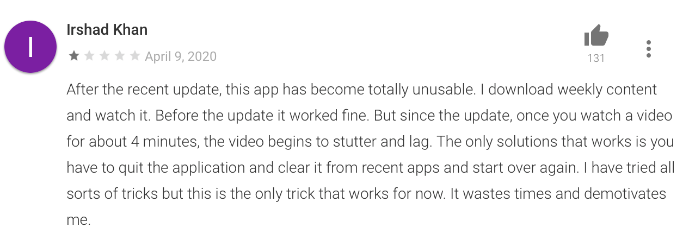
The most common issues users face as a result of the under-tested product update are:
- Daily crashes;
- Sudden drop-outs of audio or video;
- The app heats up the phone so much that it becomes hard to hold;
- The app starts consuming too much power and draining the battery quickly;
- Users are being constantly bumped out of the lesson whenever they move their phone.
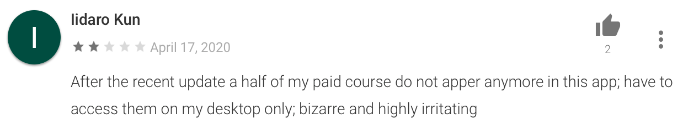
If you don’t have internal QA resources, let us know. We can help you source mature QA talent from a large pool of specialists readily available to join your project team.
Optimise your EdTech solution to work seamlessly on all devices and screens
Our analysis shows that the lack of an app’s interoperability between all Mac devices (e.g. iPad, iPhone and MacBook) is one of the top irritators for Apple users. It’s very inconvenient when users need to join again each time they want to use your app on two and more devices simultaneously. So do ensure proper synchronisation.
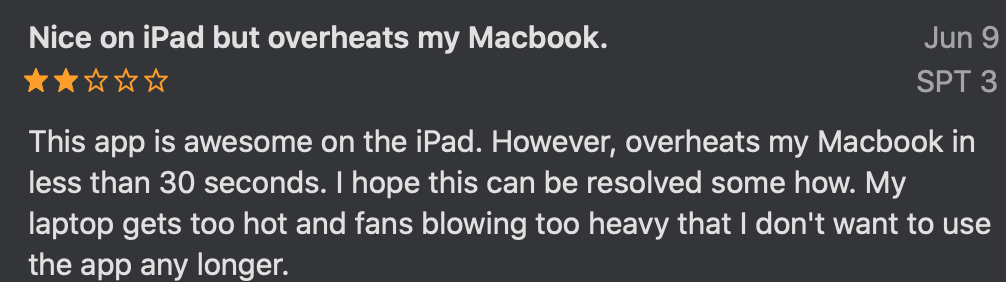
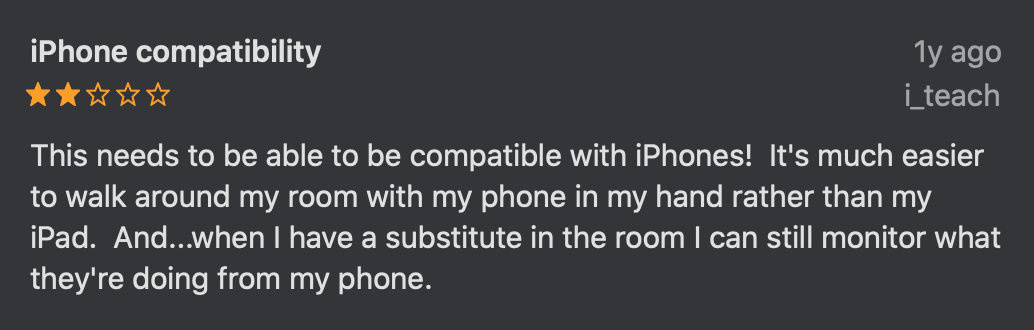
Provide multiple sign-up options for users at registration
Limiting sign-up to just one social network like Facebook or LinkedIn is a very narrow-minded decision, as students may simply not have any account there. Always provide several sign-up options like Facebook, LinkedIn, Twitter, and email.
Also, a nice feature to have for new account registration is automatic pulling of students’ personal data straight from the social media account they’ve used for sign-up. It can automatically pull at least some basic information such as name, school, phone number, city, etc. This would save users time and reduce time to register in your system.
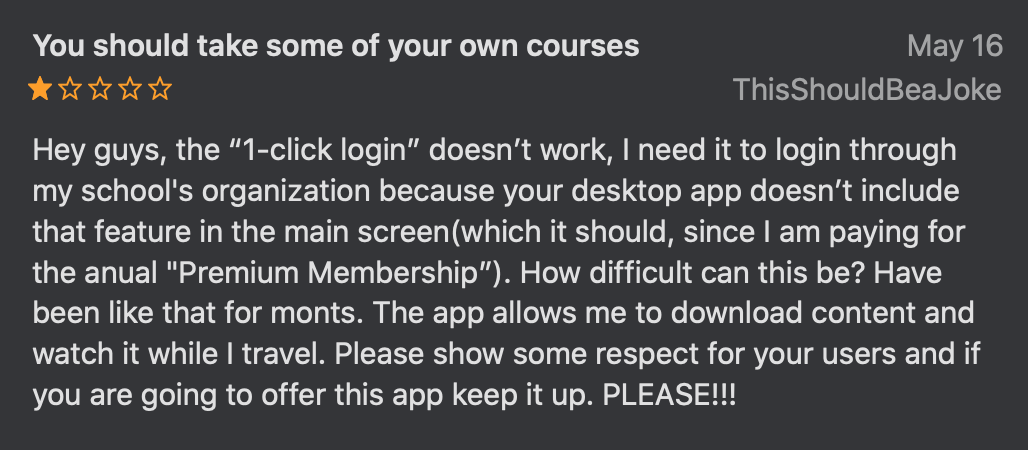
Last but not least – don’t make users create two different accounts in web and mobile versions of your app, this is a guaranteed way to lose loyalty.
Make sure your log-in screen loads fast and you enable
Some apps are extremely slow at login (30+ seconds) which is a common reason why users delete them.
Keep the app’s user interface up-to-date
Besides old-fashioned and lousy user interface, EdTech app users point to the following usability issues:
- The font or images are too small and there’s no way to enlarge them;
- No option to change a keyboard style;
- Only light mode;
- No navigation buttons;
- Glitchy next/previous, playback buttons;
- No logical flow of information and learning progress;
- Unexpected changes in control layout when swiping;
- screen real estate is not used wisely.
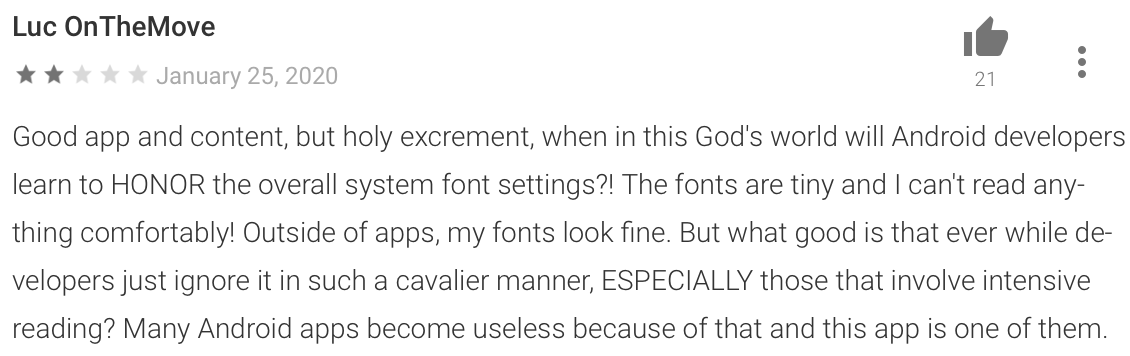
If you don’t have an internal UX/UI design resource to improve the look and feel of your EdTech solution – connect with us for extra talent!
Make your app switches quickly and easily between different mobile networks and doesn’t drain the phone battery
Another common issue facing EdTech app users is the app’s inability to switch seamlessly to mobile data (3G, 4G) when WiFi gets out of range.
“For a simple network change from one WiFi to another, the app ditches a 90% completed video and starts downloading from the beginning.”
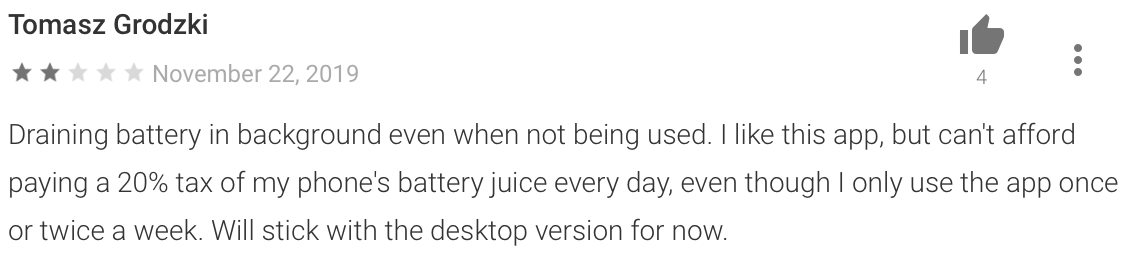
Enable users to download lessons and materials and work offline
Now when people are self-isolated at home and have 24/7 access to the internet, it may not be such a big issue. But apart from the quarantine, users like learning something when they’re on public transport or metro commute, so have no doubt they’ll change your app for any other one offering offline work mode. It also irritates users when your app doesn’t allow for downloads over WiFi.
In some cases, users complain they aren’t able to open already downloaded content when their device is offline.
Organise your content and progress flow in a clear and user-friendly way
Poor content structure annoys the vast majority of users leaving negative reviews. As our research shows, the following content structure issues make your users cringe:
- No logical flow of topics,
- No ability to rate or provide feedback via the app,
- Assignments are not arranged properly or are not presented in different view modes like lists, tabs, etc. for convenience.
Your users will appreciate it if you build a feature that will let them organise enrolled courses in folders or bookmark/wishlist courses of interest.
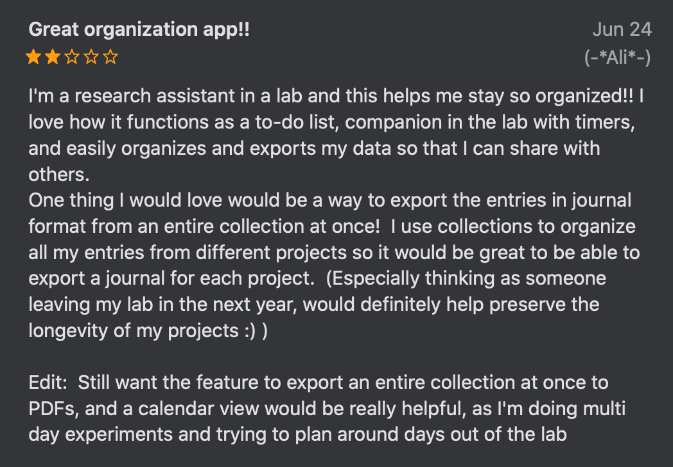
Pay very close attention to your audio and video functionality
A lot of users complain that when they watch videos during online classes, there’s no way to go back to where they’ve started and they need to start everything all over again.
Another huge issue reported by the prevailing majority of EdTech app users is the inability to watch the video in landscape mode while reading text or completing assignments – make sure you keep it in mind when designing your eLearning app, as it’s one of the most irritating bugs with video content within apps.
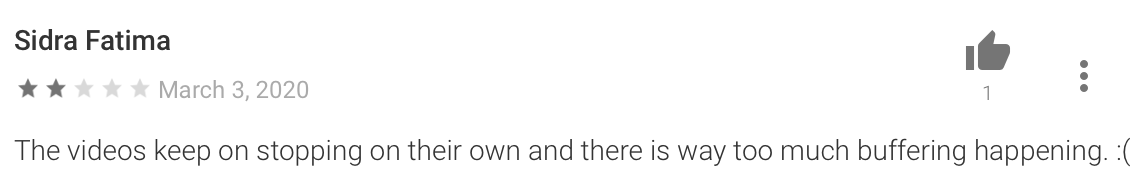
Some users also point out that in some online learning apps you can’t view the video but need to download it first to your device, which is very inconvenient.
In some apps, the playback speed selection is disabled for tablets, which is very disappointing given that many people prefer using tablets for virtual learning, not smartphones or PCs.
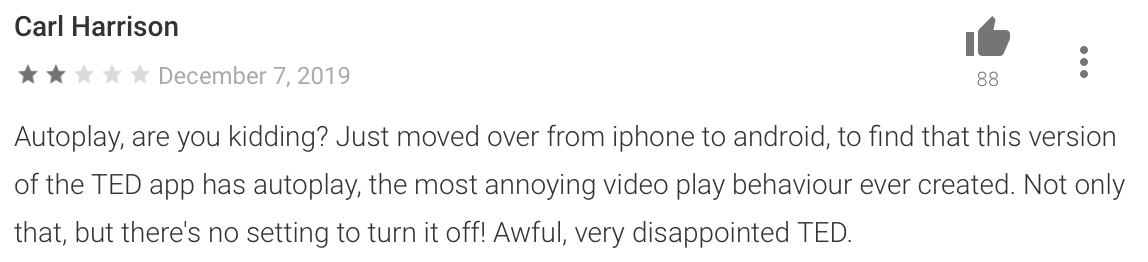
What also frustrates users is the inability to go full screen while watching video on smartphones or tablets.
Another common issue when it comes to “high-tier” apps is as follows: as the video gets to the end, you can’t restart it because it automatically plays the next one. Users consider it as a very bad UX, which increases the chance your app will be deleted.
Last but not least, some master class app users complain about the inability to listen to video/audio when the device falls asleep or the screen is locked.
“Most of the content is just a person speaking so there’s nothing to look at and I would like to keep the device in my pocket while I do yard work and listen to lessons”
So make sure you provide a way for users to consume your audio content while their phones are locked.
If your app offers speech recognition, make sure it works to user expectations
Many users complain about hard-of-hearing speech recognition systems, which generally makes the feature useless. Implementing advanced AI and NLP methods will help.
If you’re struggling to find and hire mature AI development talent locally, don’t hesitate to get in touch and we’ll be happy to assist.
If your app offers quizzes, make sure you program them properly
After the video and audio features, in-app quizzes have the highest bugs report rate. These are the most frequently cited issues with quizzes:
- No way to save the current quiz progress
As one user put it: “The app lets you start, work on, and finish a quiz before telling you there was a connection error at the end. It doesn’t save your results and you don’t get feedback. Waste of time and effort!”
- Imagery or video content often fails to load during quizzes. Nor do they show any explanations for completed quiz answers.
These are just some of the most critical issues facing EdTech apps users and the failure to address them as early in the application development process as possible can have dramatic consequences for your user loyalty, brand reputation and revenues.
Wrapping up, the most irritating things and features that can repulse users from your app are the lack of interoperability between different Mac devices for the Apple users, the app’s inability to switch quickly between different data networks as the range changes, inconvenient video and audio content consumption, dated and old-school interfaces, daily crashes after the update, etc.
Features users are missing in most eLearning apps
These features are still missing in most of the EdTech apps available today and you’ll really make your app users happy if you consider implementing them:
- Using interactive toggles instead of buttons or arrows will improve your UI, as toggles are more appealing to users;
- The feature that would allow users to organise enrolled courses in folders, and have a tree view of them;
- A calendar function and integration with Google, Outlook and other popular calendars would help users better plan their studies and stay productive;
- A peer to peer work feature would encourage better collaboration between individual students and groups;
- Reduce the number of push notifications sent out by your EdTech app, as too many alerts irritate users.
And yes, your users will give your app all five stars if it offers a dark/night mode. This feature is being missed by more than 50% of all app users!
If you’re looking to increase the internal capacity of your EdTech project development or have it built and delivered as a bespoke solution – Evolve has experience, expertise and mature talent to bring your idea to life or help you evolve and modernise your existing application fast and in a cost-effective manner.

